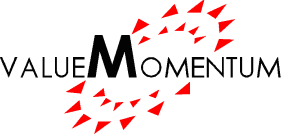Many leading P&C insurers use Guidewire InsuranceSuite as their core platform to run their business. To support business needs, their internal IT team regularly implements new enhancements and features in the Guidewire systems. Ensuring the quality of these releases in production is paramount to support business operations. This requires the quality assurance (QA) team to test features in real-time scenarios and thoroughly validate changes for the specified requirements. To achieve this level of standards, QA must be equipped with user administrative data from production across the full set of development and testing environments. Due to the large volume of admin data needed to test and the manual effort involved in loading the data, QA often spends a great deal of time setting up the test data, which slows down the testing and rollout out process.
Currently, Guidewire offers a plugin –SurePath Admin Data Loader – that can helps increase insurance QA productivity by automating the data setup process. This plugin is available for download in the Guidewire Marketplace. Although the plugin adds some speed to the setup process, manual effort still exists. By customizing a solution on top of SurePath Admin Data Loader plugin, insurers can export user admin data from one environment and then load it into lower environments with the click of a button, introducing automation and momentum to the testing process.
Challenges to Testing with Admin Data
As a best practice, any new changes deployed to production should be thoroughly tested by the QA team with real-time scenarios so the business can run without defects, outages, or inadvertent behavior.
However, many defects are missed by QA teams because they cannot impersonate production scenarios in test environments. The manual re-creation of production data (user permissions, roles, attributes, authority limit profile, regions, and groups) in test environments proves unmanageable for the validation of every ticket. Defects occur. Whether defects are missed by QA teams because they cannot impersonate production scenarios in test environments or because they can’t recreate production admin data, the result is usually decreased productivity and increased rework.
Data must be kept in a reliable state to simulate production scenarios. However, it is sometimes difficult to maneuver because data is fluid. Scenarios change and test environments evolve. When defects do occur, fixing them not only proves costly, but tedious. This is one reason why insurers are beginning to develop quality engineering as a practice to get faster, leaner, and more effective in their testing.
There are additional challenges QA teams face in their attempts to adhere to this best practice. Guidewire out-of-the-box functionality provides the ability to import and export admin data manually with a single large file. However, it does not support file sizes that are too large and this often causes timeout exception when importing in a lower environment. Additionally, importing user admin data also produces duplicate PublicID conflicts – an issue that is complex and time-consuming to resolve.
Addressing the above challenges will allow QA teams to test with real-time scenarios instead of creating test data each time. In turn, this will enable them to not only increase their productivity – because they don’t have to set up user admin data manually – but produce better quality deliverables as well.
A Plugin to Improve Testing Processes: SurePath Admin Data Loader
The SurePath plugin solves some of the above issues by providing the below features:
- The ability for to split and export user admin data into smaller file sizes.
- The option to retire, soft-delete, or overwrite records in importing environments.
- The protection of sensitive information.
- The flexibility to export data in either .xml or excel file formats.
- The freedom to automate import of Admin files on server startup.
However, the plugin cannot be used directly as it imports admin data on each deployment. This adds a lot of needless time to daily builds in test environments. Additionally, the user must still export files manually.
A Solution to Increase QA Team Productivity
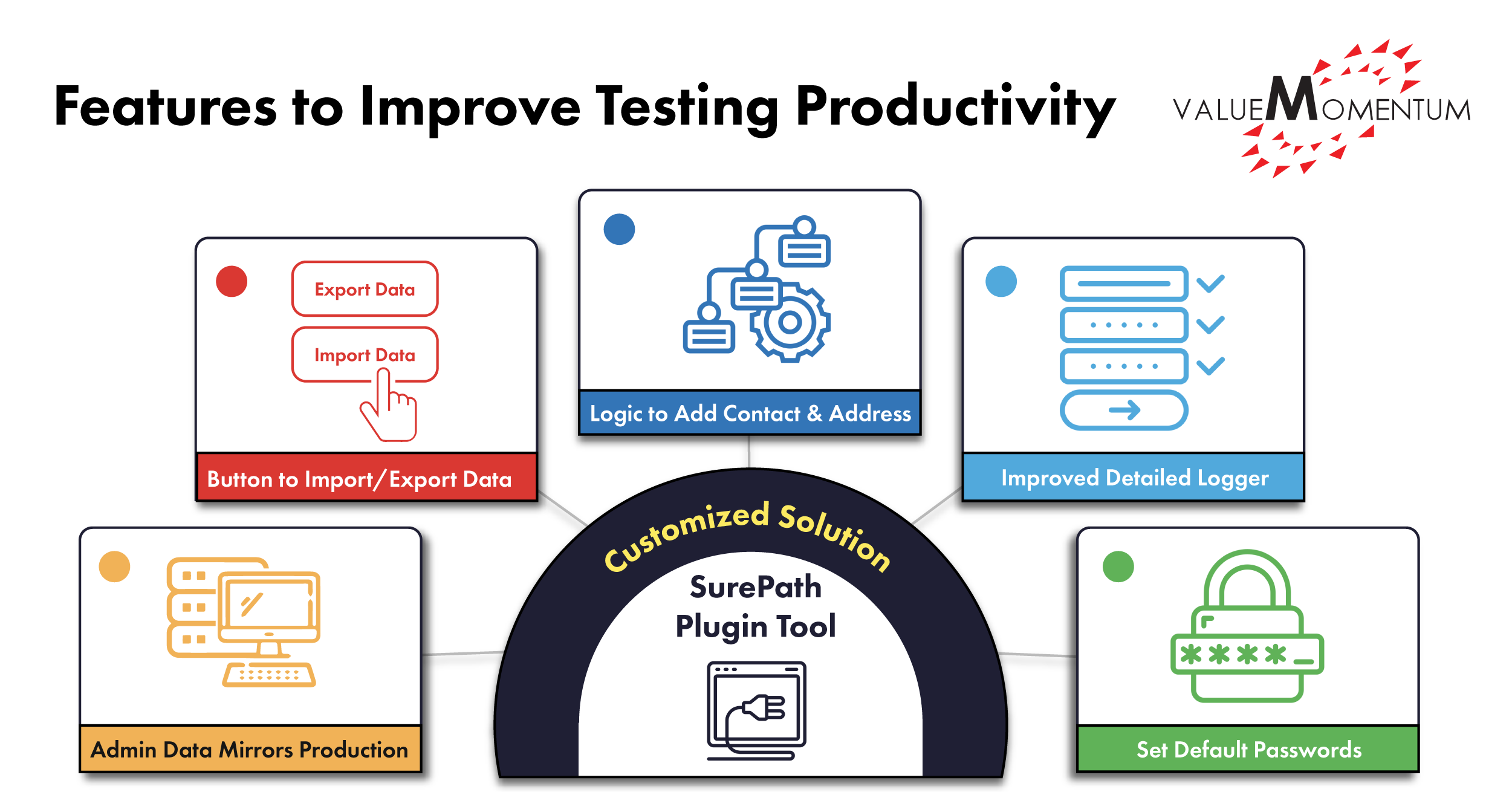
Customizing a solution on top of the SurePath plugin can provide a way for QA teams to work on real-time scenarios instead of focusing on setting up user admin test data manually, leading to higher quality deliverables. To help limit manual effort, QA teams can also keep non-production environment admin data as close to the production environment as possible on a click of button.
Additional features that insurers can consider in their customized solution to improve testing productivity include:
- Export all admin data from higher environment (production) using “Export Admin Data” button.
- Import exported admin files into lower environment (test) using “Import Admin Data” button.
- Logic to add Contact and Address entity
- Improved detailed logger to identify any exceptions while exporting/importing admin data.
- Setting default passwords “gw” while generating exported files.
When authorized users can export and import user admin data on the click of a button, they can avoid the manual intervention of loadingmultiple files manually. These customizations provide QA teams with the ability to keep the latest copy of the production user admin data in the full set of testing environments, which ultimately speeds up the testing and validation process and increases the teams’ productivity.
Leveraging QA to Ensure Quality
Improving the productivity of QA teams and enabling them to deliver better quality in their testing is critical for every organization. Customizing a solution on top of the SurePath Admin Data Loader plugin allows QA teams to maintain administrative data across the full set of testing environments and use production data to test, which allows them to better support the business.
Knowing how to customize the tool provided by Guidewire can ensure that QA teams get the vital benefits while still following Guidewire’s standards for their systems.
Interested in learning how to leverage Guidewire tools to better test, maintain and manage your core systems? ValueMomentum can help you automate testing and build organization-wide quality engineering capabilities!